InstaGas Policies Rules Overview
InstaGas provides a set of rules to customize gas policies for dApps. These rules are categorized into four main sections:
General Rules
- Effective Date Range: Specify the date range when the gas policy should be active. This setting is ignored if the policy is inactive.
- Active State: Toggle to activate or deactivate the policy at any given moment.
- Private or Public: Choose between public and private gas policies:
- Public Gas Policies: Set up by dApps for consumption by wallets without requiring a sponsorship policy ID.
- Private Gas Policies: Set up by wallets, requiring a sponsorship policy ID, and used when no public gas policy matches the transaction.
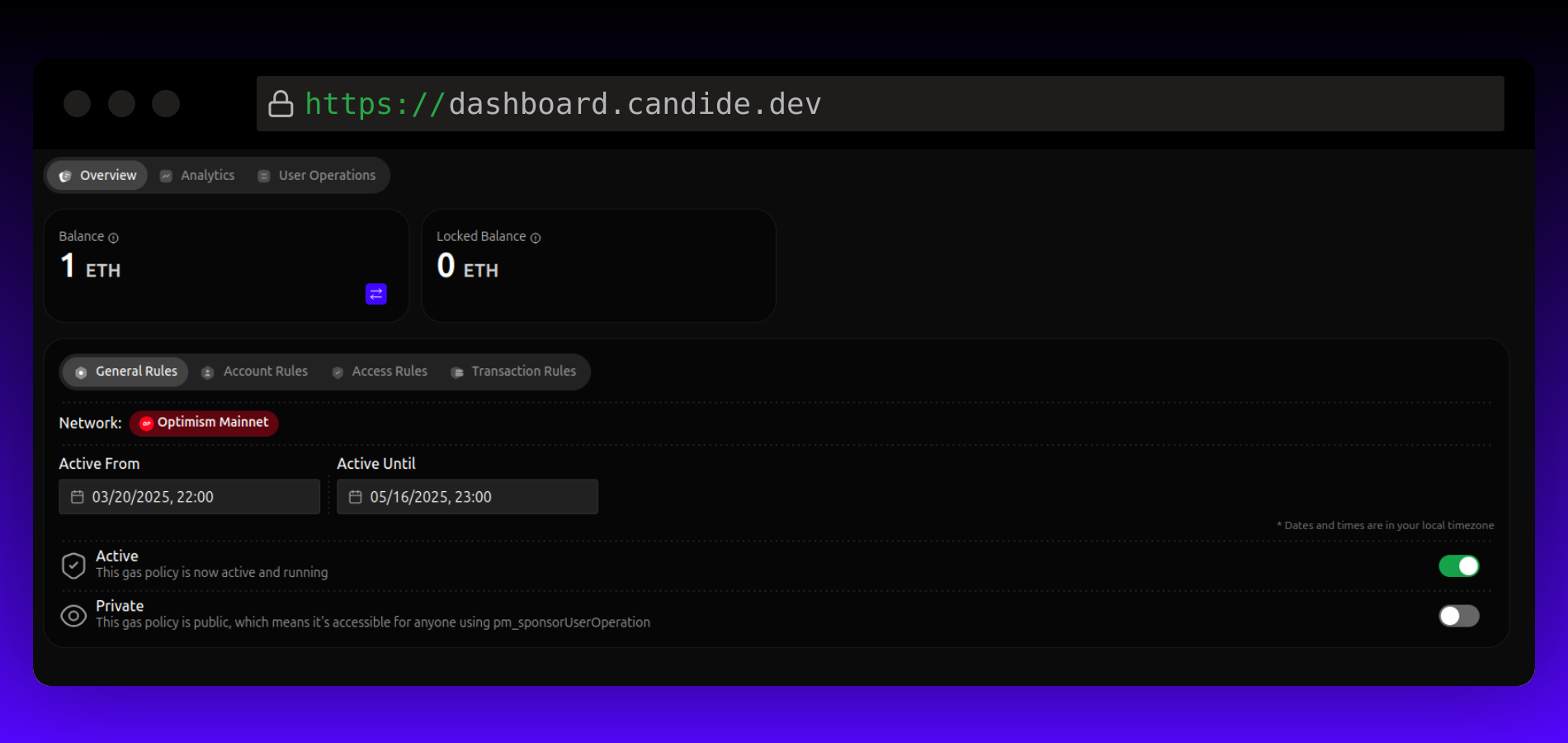
Account Rules
- Total Max per Account: Set an account spending limit.
- Example: "Every account has a total sponsorship gas limit of 0.5 ETH."
- Max per UserOperation: Limit the transaction sponsorship.
- Example: "Every user operation can be sponsored for gas up to 0.0001 ETH."
- Rate Limit Per Account: Define a rate and period.
- Example: "Every account is allowed x sponsorships per y days."
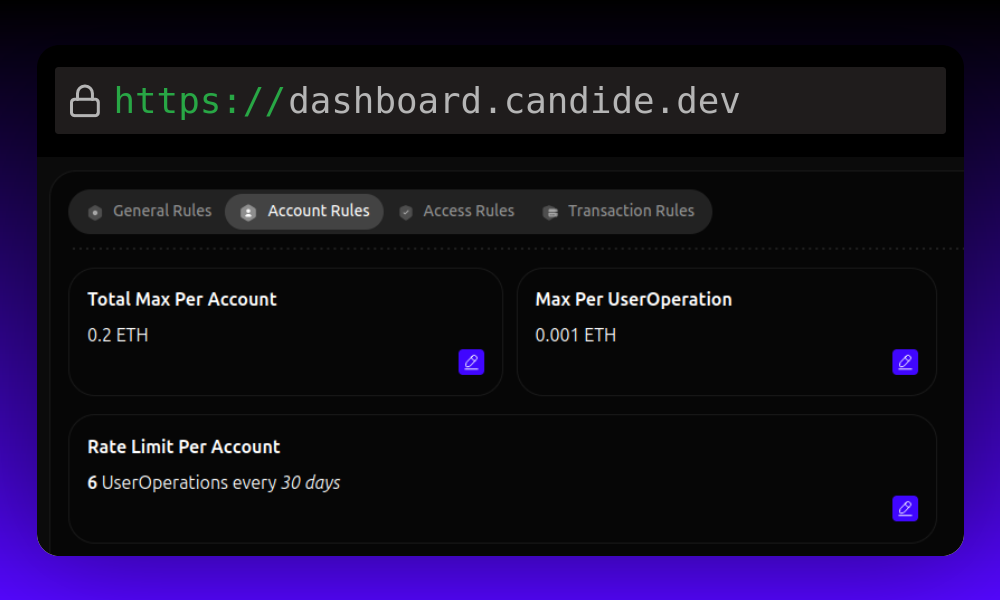
Access Rules
- Account Whitelist: Create an allow list of accounts that can benefit from the gas policy. If empty, all accounts are allowed.
- Example: "Only sponsor transactions that have
0xabcd...as the sender."
- Example: "Only sponsor transactions that have
- Domains Whitelist: Create an allow list of origins that can benefit from the gas policy. If empty, all origins are allowed.
- Example: "Only sponsor transactions that were originated from
app.uniswap.com."
- Example: "Only sponsor transactions that were originated from
- IP Whitelists: Create an allow list of IPs that can benefit from the gas policy. If empty, all IPs are allowed.
- Example: "Only sponsor transactions that were originated from
148.156.123.63."
- Example: "Only sponsor transactions that were originated from
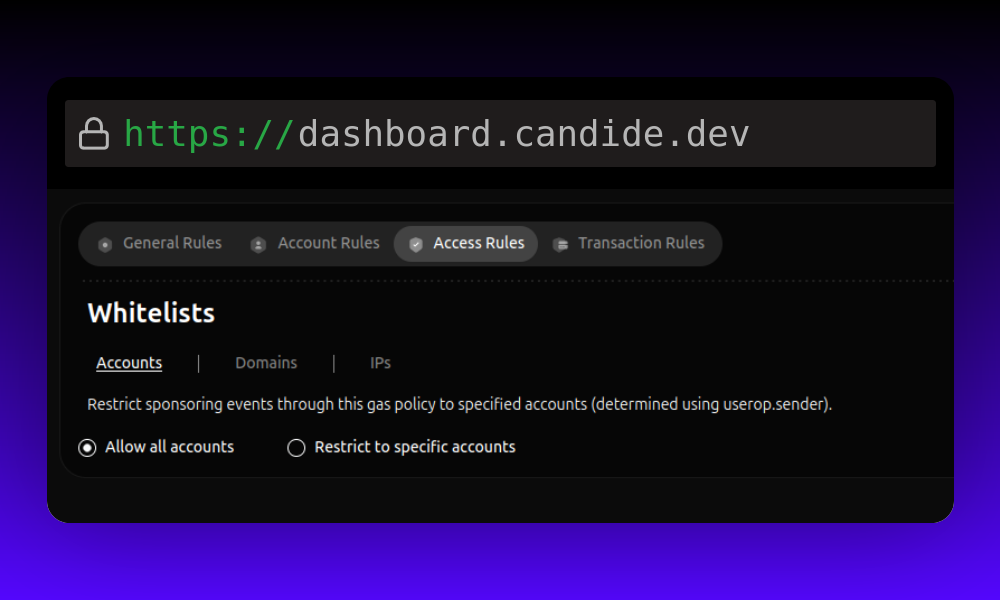
Transaction Rules
Transaction rules limit gas sponsorship to specific smart contract interactions, callable methods, input parameters, and their respective constraints.
- Contract Address: Limit gas sponsorship to a specific smart contract address.
- Example: "Only sponsor transactions that interacts with the smart contract address
0x123."
- Example: "Only sponsor transactions that interacts with the smart contract address
- Method: Limit gas sponsorship to a specific callable method on the smart contract.
- Example: "Only sponsor gas when the transaction calls the method
swapon the smart contract.
- Example: "Only sponsor gas when the transaction calls the method
- Parameters Constraints: Limit gas sponsorship to certain parameters and contrains on the selected method.
- Example: "Only sponsor gas when the minimum amount of
tokenInin the selected method is greater than or equal to 1 ETH"
- Example: "Only sponsor gas when the minimum amount of
- Batch Transaction: Design rules to sponsor a batch of transactions, such as an ERC-20 token approval followed by a deposit to a contract.
- Example: "Only sponsor if the transaction calls the
approvalof the erc-20 token to your contracts as well as thedeposittransaction.
- Example: "Only sponsor if the transaction calls the
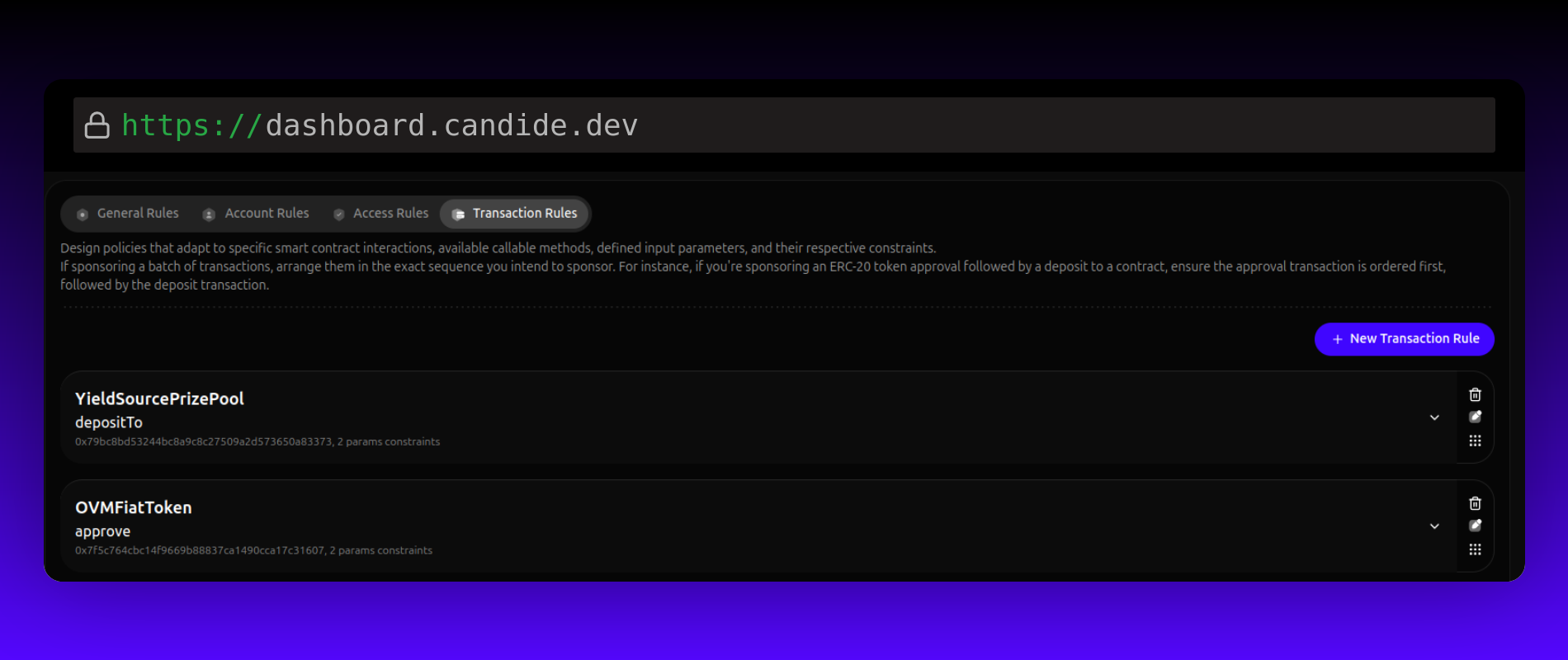
Example: Uniswap Swap Transaction
When you want to make a swap on Uniswap, you can make a call to the swap function with specific parameters. For instance:
swap(400, usdt, weth)
In this example:
swapis the function being called, which initiates the swap transaction.(400, usdt, weth)are the parameters being passed to theswapfunction, which specify the details of the swap:400is the amount of tokens to be swapped.usdtis the token being swapped (in this case, USDT).wethis the token being swapped for (in this case, WETH).
For each function, you can specify a list of parameters, and each parameter can have a constraint. For example, you can assign constraints to the parameters in the swap function as follows:
amount: greater than 350 (e.g.,amount > 350)tokenIn: equal to USDT (e.g.,tokenIn == usdt)tokenOut: equal to WETH (e.g.,tokenOut == weth)
By specifying these constraints, you can control the behavior of the swap transaction and ensure that it is executed according to your requirements. For instance, you can ensure that the swap transaction only occurs if the amount being swapped is greater than 350, and if the tokens being swapped are USDT and WETH.